Set up BulkSender
Install WhatsApp sender, complete the basic setup, and make sure it works with WhatsApp Web on your device.
Use our free WhatsApp sender to import contacts, customize content and send WhatsApp bulk messages in just a few clicks, directly from WhatsApp Web.
Install WhatsApp sender, complete the basic setup, and make sure it works with WhatsApp Web on your device.
Upload or paste your recipient list (with country codes), then draft one message and add simple personalization fields if needed.
Start with small batches, keep a steady pace, and monitor incoming responses.
Try WhatsApp Sender and Enjoy Free Forever Plan!
This free WhatsApp sender helps you upload numbers from Excel, add contacts from your groups, and send bulk WhatsApp messages in one workflow. You can run small WhatsApp SMS blast campaigns, attach multiple files, and track results without leaving your browser.
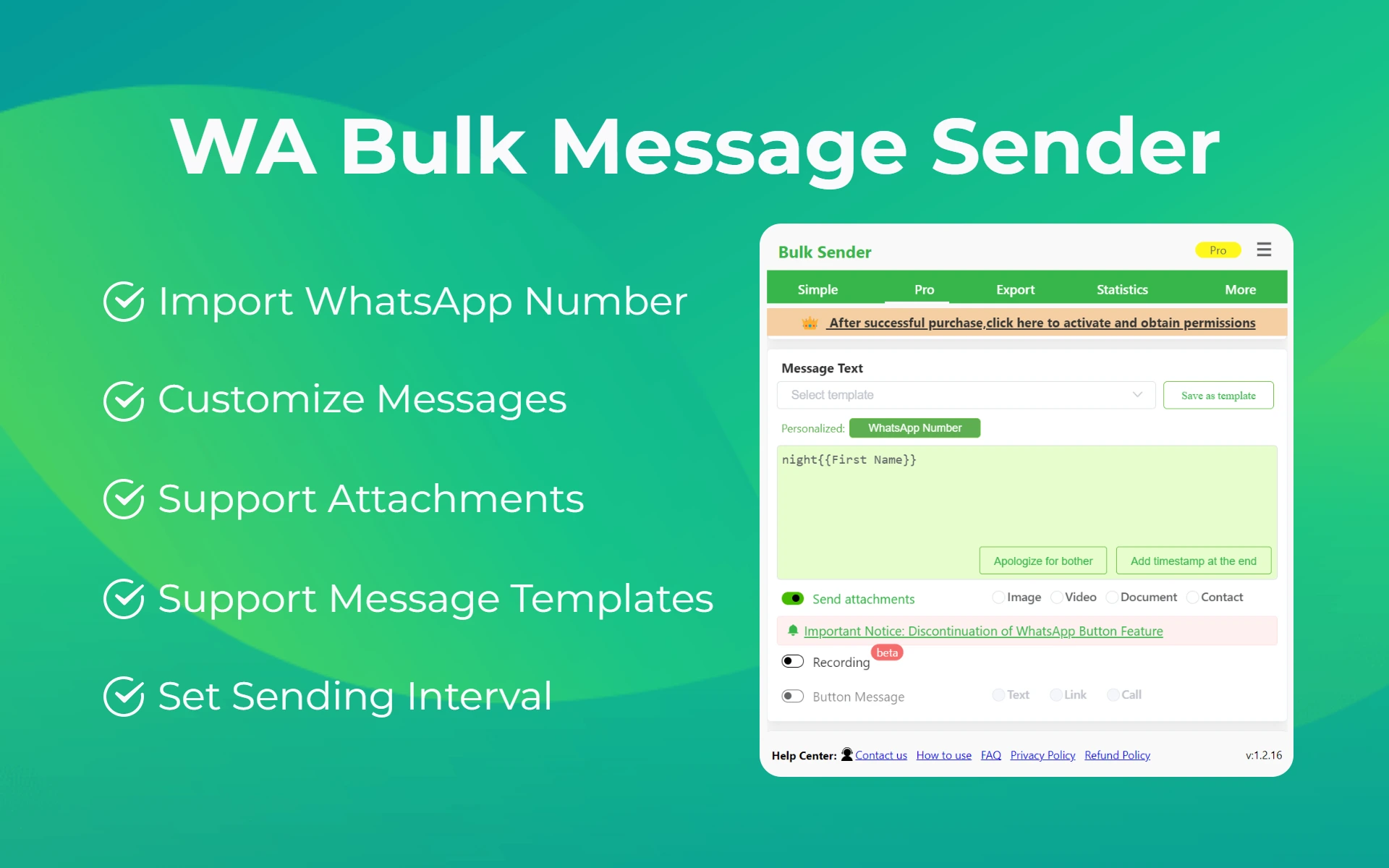
Need to send personalized messages to multiple contacts at once? With this free WA sender, you can upload a CSV file and select phone numbers directly from WA sender free extension. Messages can then be sent to all contacts on the list inside WhatsApp Web.

Free WhatsApp bulk message sender provides real-time visibility into the sending process. You can track message status as they are sent, review completed and failed deliveries, export sending results, and retry failed messages with a single action.
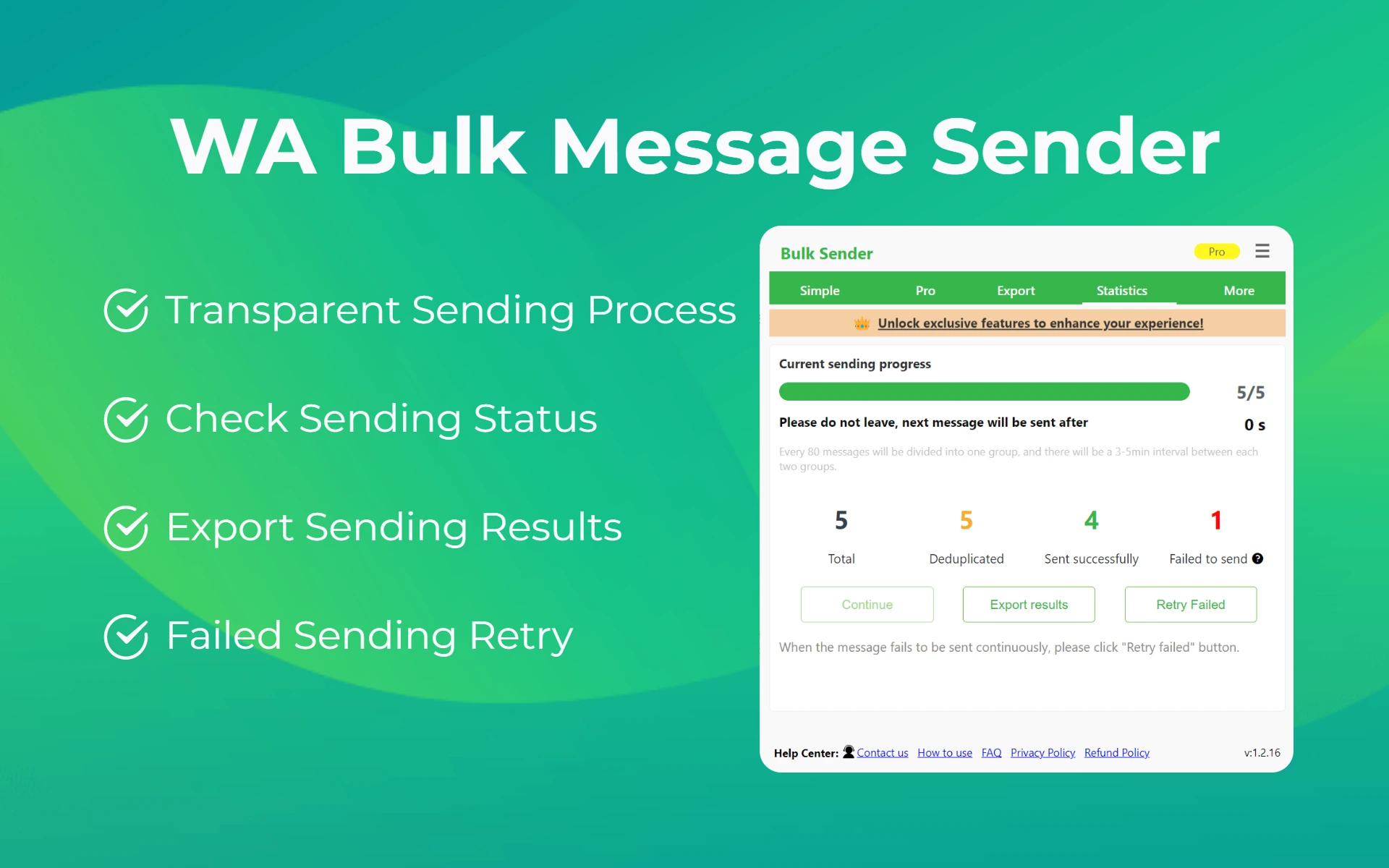
Use WA sender to turn repetitive WhatsApp Web outreach into a faster, repeatable workflow.
WhatsApp bulk sender helps you batch your sends so you can scale outreach without feeling out of control.
WA sender extension supports cleaner contact formatting so fewer messages go to the wrong place.
With Whatsapp bulk message sender free style workflow, add suggested fields while keeping one consistent message draft.
If you prefer WhatsApp Web, this WhatsApp sender extension keeps your sending flow simple and close to where you already work.
For WhatsApp SMS blast scenarios, send updates in batches and stay organized as responses arrive so follow-ups don't get buried in active chats.
Try WhatsApp Sender and Enjoy Free Forever Plan!
How to choose between WhatsApp sender and WhatsApp API based solution? See the table below.
| Feature | WAWebSender Extension | WhatsApp API Tools |
|---|---|---|
| Get started in 1 minutes (no technical setup) | ✓ | ✗ |
| Bulk sending with controlled batches | ✓ | ✓ |
| No cost per message | ✓ | ✗ |
| Web-based, lightweight workflow | ✓ | ✗ |
| Clear fit for WhatsApp Web operations | ✓ | ✗ |
| Less dependency on engineering resources | ✓ | ✗ |
| Best for SMB, individual | ✓ | ✗ |
See how WhatsApp sender fits into everyday WhatsApp operations, from small teams to fast-growing businesses.
Use bulk WhatsApp sender to share order confirmations, shipping updates, and targeted offers with recent buyers, instead of sending one message at a time. This keeps customers informed in real time while keeping your support inbox focused on high-value questions.

WA sender saved us hours on weekly customer updates—simple and effective.
WhatsApp sender free option actually works for our small team outreach without limits.
Love how WhatsApp bulk sender handles contact cleanup before sending batches.
WA sender extension fits right into WhatsApp Web, no extra apps needed for daily follow-ups.
WhatsApp bulk message sender made our event reminders reliable and fast to deploy.
Using WhatsApp SMS blaster for class alerts cut no-shows by half—highly recommend.
Try WhatsApp Sender and Enjoy Free Forever Plan!