WA Contacts Extractor - WhatsApp Contact Download with WAWebSender
WA Contacts Extractor allows you to seamlessly export and save phone numbers from your WhatsApp groups.
Download Now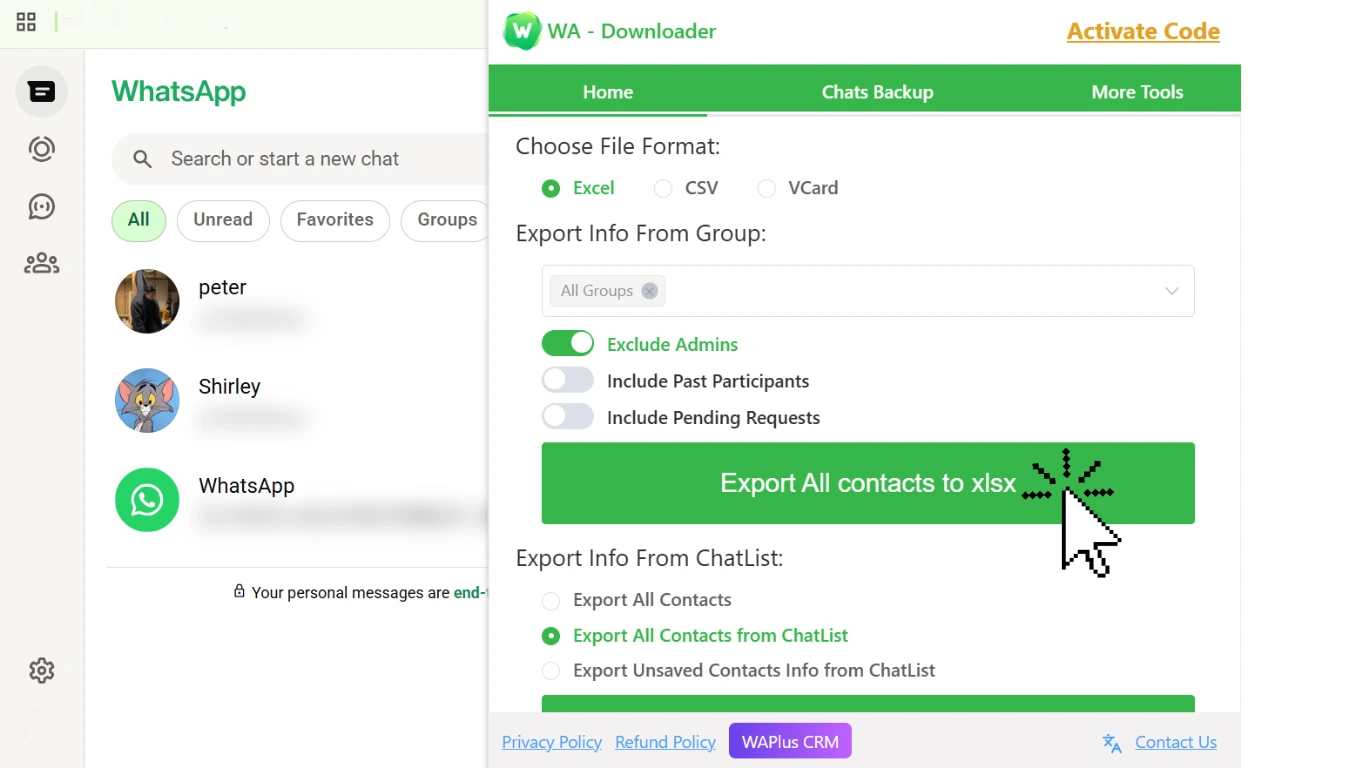
country
users
Satisfaction
Key Features of WA Contacts Extractor
WA Contacts Extractor is designed to simplify the process of obtaining contact numbers from your WhatsApp contacts, you can effortlessly download WA Contact Download.
Export all Chats and Groups Contacts
With the WA Contacts Extractor, you can export every contact across chats and groups in one go, you can export contacts in the format of Excel, CSV, VCard from all WhatsApp chats with few steps.
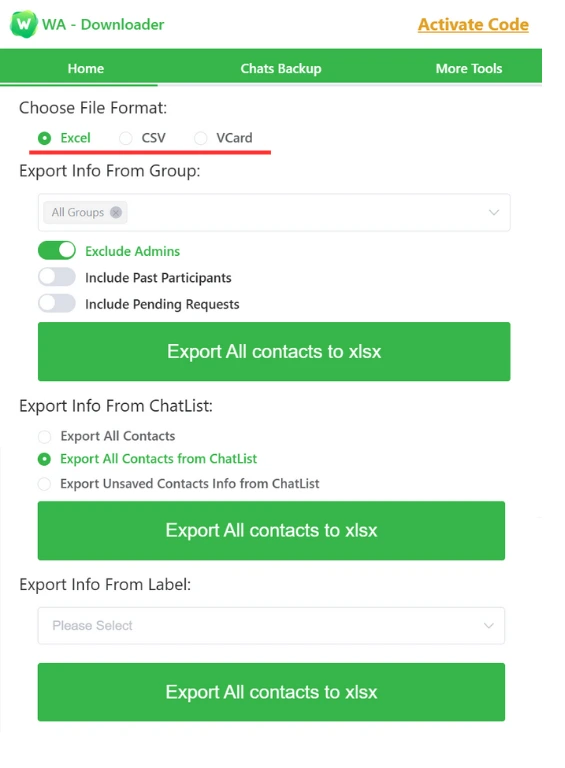
Various User Related Information
It is available to extract User Profile with WA Contacts Extractor, including Name, Phone Number, Country, Country Code, Business, My Contact, Admin and etc.

Multiple Formats of Chats Backup
Currently, WA Contacts Extractor allows to export chats backup data to HTML, CSV, Excel, JSON file format with few steps.
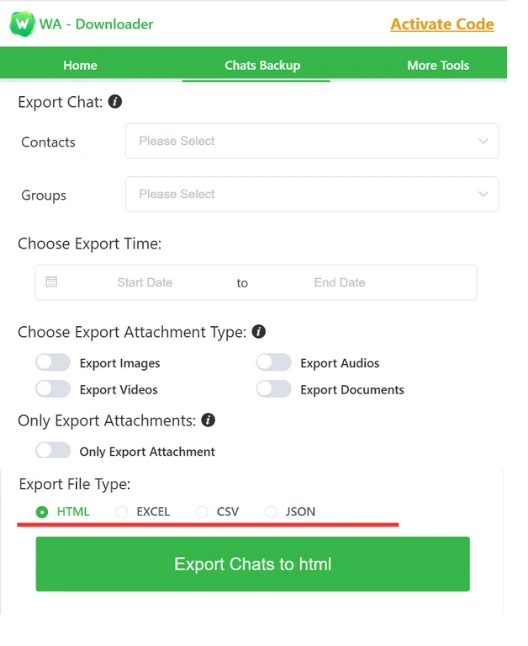
Ready to Extract WA Contacts Extractor Instantly !
ADD TO CHROMEHow to Use WA Contacts Extractor
WA Contacts Extractor is a powerful extension revolutionizes the way you gather contact information from your WhatsApp network. Say goodbye to manual data collection and hello to streamlined contact management with WA Contacts Download.
-
Search in Chrome Extension Store
Open chrome extension store page, search "WA Contacts Extractor".
Identify the icons and display images in the trusted video. -
Click Install Button
Click the "Add to Chrome" button to install the extension. After a brief moment, it will automatically redirect you to the WA Contacts Extractor page.
-
Pin Extension Icon
Click the "pin" button behind the extension to anchor it above the browser. Now, you can simply click the extension button to access its usage page.
-
Choose Export Item
Follow the on-screen instructions to select the category of people you want to download and the type of file.
-
Click Export Button
Click the "Export" button to export the file. Please wait for the download to complete.
Download WA Contacts Extractor Now !
Real Use Cases of WA Contacts Extractor
Discover how WA Contacts Extractor fits into real workflows from marketing and CRM management to device migration and data backup, helping you work smarter and move faster with your WhatsApp contacts.
✔ CRM Customer Import
Export all WhatsApp contacts and import them into CRM tools like HubSpot, Zoho, or Salesforce for segmented follow-up with WA Contacts Extractor.

✔ Move Contacts to a New Phone
Switch devices or numbers easily by exporting your full contact list in a safe CSV/Excel format.

✔ Create WhatsApp Ads Custom Audiences
Download all WA numbers and upload them to Meta Ads as custom audiences for laser-targeted campaigns.

✔ Backup Contacts to Avoid Account Ban Loss
Protect your contacts, never lose your WhatsApp list even if your account gets restricted or banned.

Get WA Contacts Extractor and Unlock Seamless, Multiple Exports Now !
Add to your browseWhat People Saying about WA Contacts Extractor
After extensive user comparisons, WA Contacts Extractor stands out as the most worthwhile product.
After searching for a trustworthy and secure method to export my WhatsApp contacts, I stumbled upon WA Contacts Extractor. I'm thrilled with its capability to export unknown phone numbers from group chats—it's been a game-changer for me. This extension is excellent!
I was delighted by the simplicity of Download WhatsApp Group Phone Number. With just a few clicks, I effortlessly downloaded and backed up all my WhatsApp contacts in Excel format. I highly recommend this extension!
For anyone seeking to organize their WhatsApp Contact Download, Wa Download Group Phone Numbers is indispensable. Its user-friendly interface and the flexibility to export in CSV or VCard formats are major advantages. Many thanks for developing such a fantastic extension!
FAQs of WA Contacts Extractor
WA Contacts Extractor is the best contact group export tool, offering security, efficiency, and compliance with WhatsApp rules.
How to extract WhatsApp Contacts from any WhatsApp Group step by step ?
2.Click on "Home".
3.Choose the file formats and export info type you need.
4.Click the "Export All contacts to XXX", you can get what you need.
How to export all WhatsApp Group Contacts to Excel ?
2.Click on "Home".
3.Choose the file format-Excel and export info type you need.
4.Click the "Export All contacts to xlsx", you can get what you need.
How does WA Contacts Extractor work ?
Is it secure to use WA Contacts Extractor ?
What formats can I export to ?
What should I do if the extension is not working properly ?
If you've tested it and still encounter issues, feel free to join our community to provide feedback.
Does using it violate WhatsApp's terms and conditions ?
How to use WA Contacts Extractor ?
2.Click on "Add to Chrome".
3.Open the extension usage page by clicking on our extension from the extensions menu.
