The Complete Guide to Etsy Order Management for Sellers
With the presence of over 4 million active sellers and 90 million active buyers, Etsy stands out as a massive online platform for the trade of unique, craft products. It opens a world of business opportunities for anyone interested in dealing with distinctive items.
As a seller, managing Etsy orders forms a crucial part of their business. With orders pouring in, tracking all of them may seem like an overwhelming task. Understanding how to manage these effectively is key to the success of an Etsy store, no matter how daunting it may seem initially.
This blog post aims to provide you with a comprehensive guide about the Etsy order fulfillment process and how tools such as Esale can help uncover insights into the growth of your Etsy business.
The Essence of Etsy Order Management
Efficient Etsy order management involves several jobs such as dealing with orders, organizing inventory, tracking shipments, and interacting with customers. It functions as a backbone of your operations, paving the way for a smooth transition from order placement to delivery.
Having a clear order management system works as a safety net to prevent mishaps like delayed shipping, stockouts, and poor communication with customers.
Benefits of Efficient Order Management and Tracking
Reducing the Risk of Errors: Efficient order tracking reduces the risk of discrepancies and delivery errors to a great extent.
Saving Time and Resources: By reducing errors as much as possible, the time and resources spent resolving these errors are reduced considerably.
Aiding Future Predictions: The efficiency of an order management system directly influences the profitability of a store. With efficient tracking, more accurate predictions about future orders can be made.
Resource Planning: It helps in effective resource planning considering the predicted sales and inventory requirements.
Supporting Customers: It offers real-time visibility of orders to customers, increasing transparency from order to delivery, and fostering customer trust and loyalty.
The efficiency of an order management system directly influences the profitability of a store. Simply attracting customers is not enough; an outstanding shopping experience must be provided from start to finish.
The Etsy Order Fulfillment Process
Let’s examine how sellers can view, track, and manage their Etsy orders.
Viewing New Etsy Orders
Viewing new orders on Etsy is rather simple for sellers. First, switch to the “Shop Manager” page, where there are two ways to view new orders.
Path 1: Enter through the “Dashboard” to view if there are any new orders, as shown below:
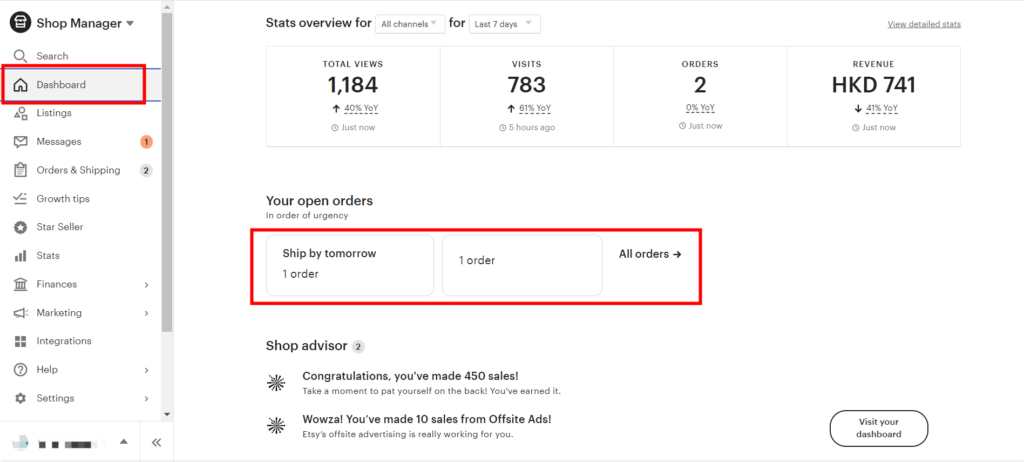
Path 2: Enter through “Orders & Shipping”, where you can see the information about currently generated new orders in the “New” tab.
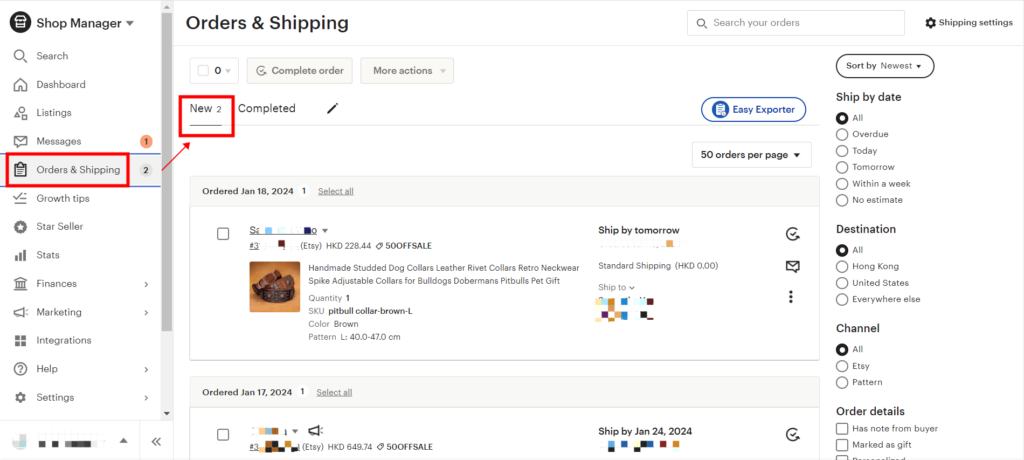
Through these two paths, you can easily check if there are any new Etsy orders.
How to Complete Etsy Orders
Knowing how to view new orders, you then need to process these orders so that the buyers of the products can see and track the logistics.
You can complete a single order or complete multiple orders in bulk. Here is a guide to how it’s done:
Completing a Single Order
Click the “Complete Order” icon button, enter the order shipping filling page, complete the filling and submit, and the order will be complete. Note that “Shipping carrier” must be filled out and cannot be submitted if left blank.
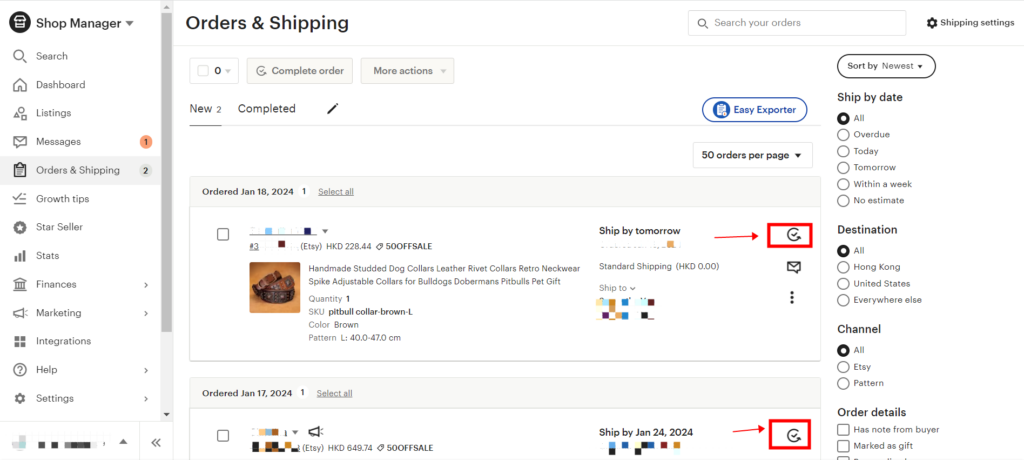
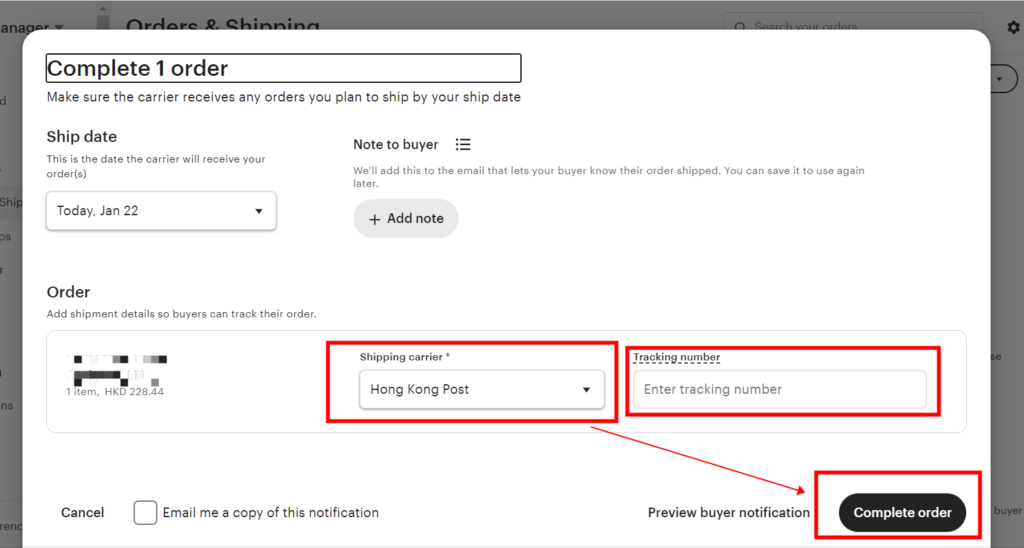
Bulk Completing Orders
If you have multiple new orders, you can first select the orders that you have already shipped, and then click the “Complete order” button. This way, you can fill in the tracking logistics in bulk and complete the orders.
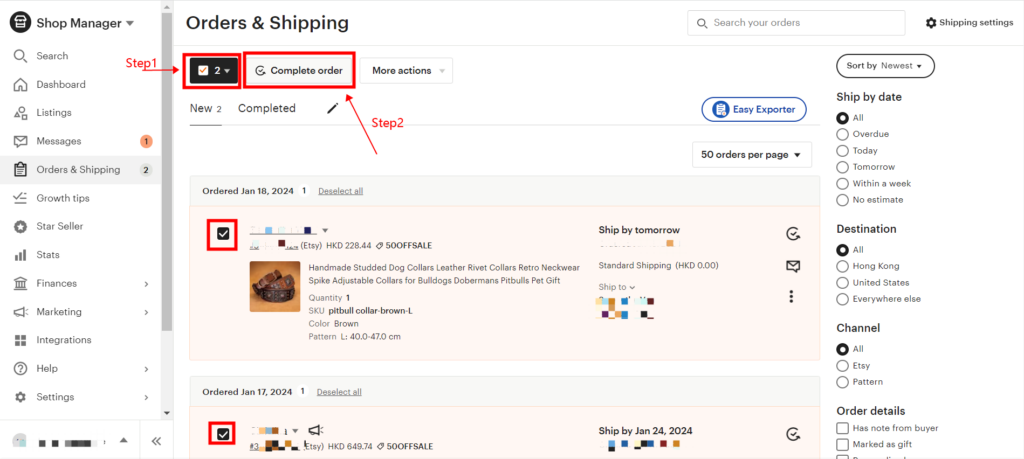
Once you've completed the orders, the customers who purchased the products will be able to view the progress of logistics based on the transport tracking number you entered.
How to Customize Etsy Order Statuses
A significant part of managing Etsy orders involves understanding and customizing your order statuses. This helps you track which orders are yet to be made, packed, or shipped. Etsy provides default statuses to track order progress, but creating custom statuses would give you better control over your unique process. Let’s delve deeper.
Explanation of Etsy Shop Manager's Default Order Status
Etsy provides some basic default order statuses to keep track of orders, including:
New: The order has just been placed.
Complete: The order has been shipped.
Creating and Using Etsy's Custom Statuses
Etsy allows you to add custom statuses to better represent your unique ordering process. Follow the steps in the image to create and implement them:
- Click on the pencil icon to edit your current statuses.

- Select “Add New Step” to insert a new status, order the statuses according to your preference. Save Changes to confirm the update.
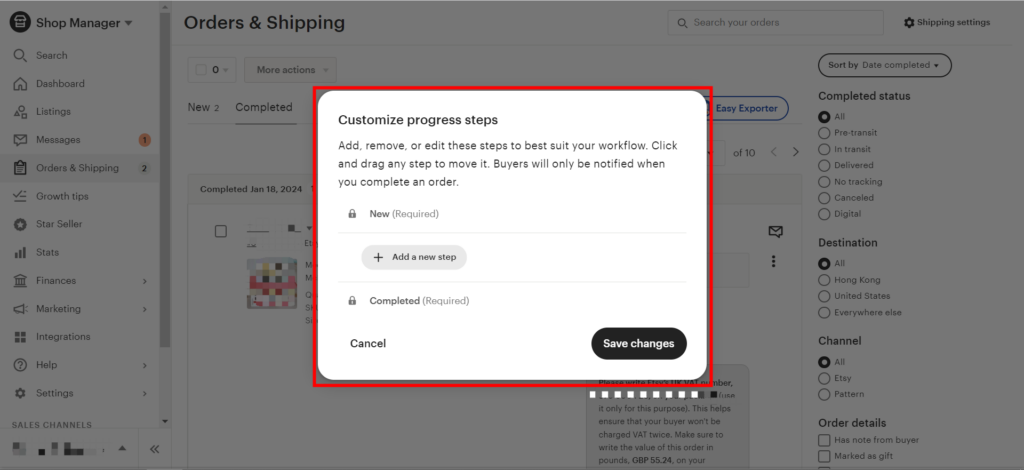
Examples of Custom Statuses
Custom statuses reflect specific steps in your unique order fulfillment process. Here are some examples:
“In Design” — The item is in the design stage and has not been produced yet.
“In Production” — The item is currently being manufactured.
Please remember that these custom statuses are not visible to customers. However, they can give you a better understanding of the ordering process and help identify any bottlenecks or problems.
How Sellers Can Get More Orders on Etsy
Next, we will talk about how sellers can get more orders to increase sales. This can be a challenge, especially with the increasing competition on the platform. However, sellers can use various strategies to boost sales and secure more orders:
- Optimize Your Shop – For more orders on Etsy, have a well-optimized shop that is visually appealing and easy to navigate. That is, create a professional and attractive shop with high-quality images, clear descriptions, and accurate pricing.
- Provide High-Quality Products – Pay attention to details, use high-quality materials, and offer unique designs to stand out in the competition.
- Use Keywords – Carry out keyword research and use relevant keywords in titles, tags, and descriptions to increase your chances of being discovered by shoppers.
- Leverage Social Media – Use platforms like Pinterest, Facebook, and Instagram to showcase your products, interact with audiences, and increase traffic to your Etsy shop.
- Provide Quality Customer Service – Providing quality customer service helps to build customer trust and loyalty and encourages them to leave positive reviews and recommend your shop to others. Respond to messages promptly, be friendly and helpful, and go above and beyond to meet customer needs.
- Participate in Etsy Promotions – Etsy often offers promotions and discounts to shoppers, which helps to increase traffic to shops and increase sales. Keep an eye on these promotional activities and participate as much as possible to secure more orders.
Faster Insight and Management of Your Etsy Orders
"Order Exporter" is a tool tailored for Etsy sellers. Its main purpose is to export Etsy shop orders into xlsx file format to be accepted by ERP and logistics platforms.
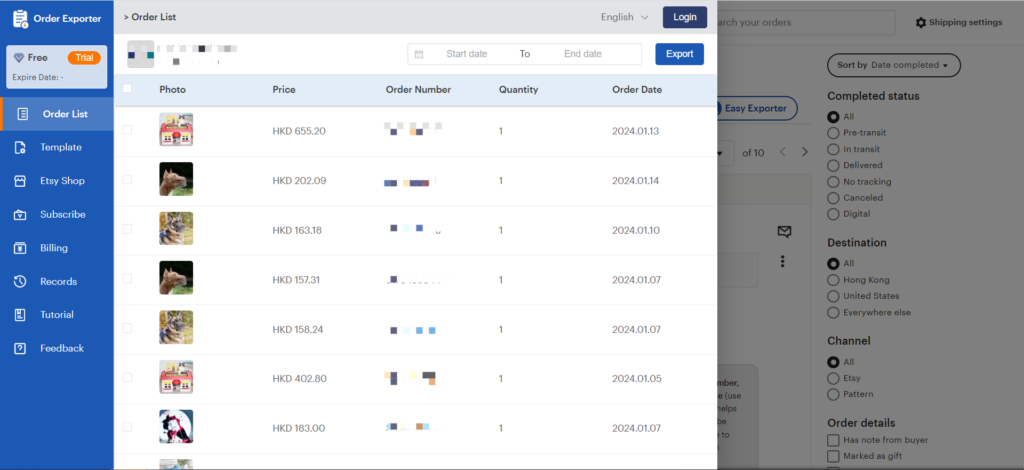
Do your Etsy sales use a third-party ERP platform? Are you worried about the security of your product data? The advantage of "E-Export" is that it is used directly on the official Etsy platform and does not read user data as a third-party platform. By using "E-Export", you can greatly improve the efficiency of importing data into ERP and logistics platforms, reducing the time wasted and potential errors caused by manual operations.
Features of "Esale-Order Exporter"
- Supports single export of 20/35/50 order data at once, allowing you to handle a large amount of data in one go. And can filter orders by the date, effectively saving time by avoiding repeated export operations.
- Compatible with multiple ERP tools such as "DianXiaoMi" and "Mabang", without worrying about template matching problems. The work efficiency is naturally higher. If there is no ERP template you want to use, you can submit template feedback, and upon receiving your feedback, the desired template will be updated for you.
- Not only that, "Order Exporter" can also fit various standard shipping templates such as "EBO", "YunExpress", "4PX". A wide variety of template content makes it suitable for different business needs, further improving your business efficiency.
How to Use "Esale-Order Exporter"
Just 4 simple steps:
Step 1, On the Etsy order page, filter out the number of orders to be exported using the filter tool.
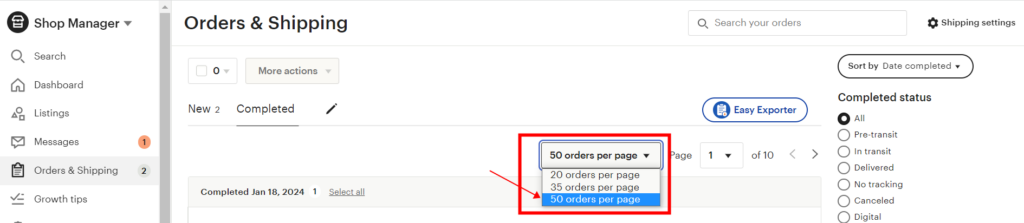
Step 2, click the E-export extension button to open the extension window.
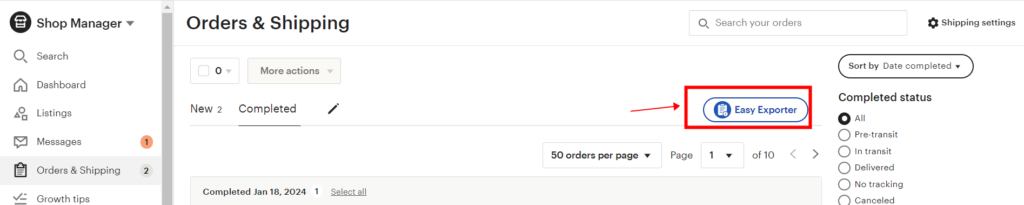
Step 3, set the template, select the export template format, click confirm, and wait for the settings to complete.
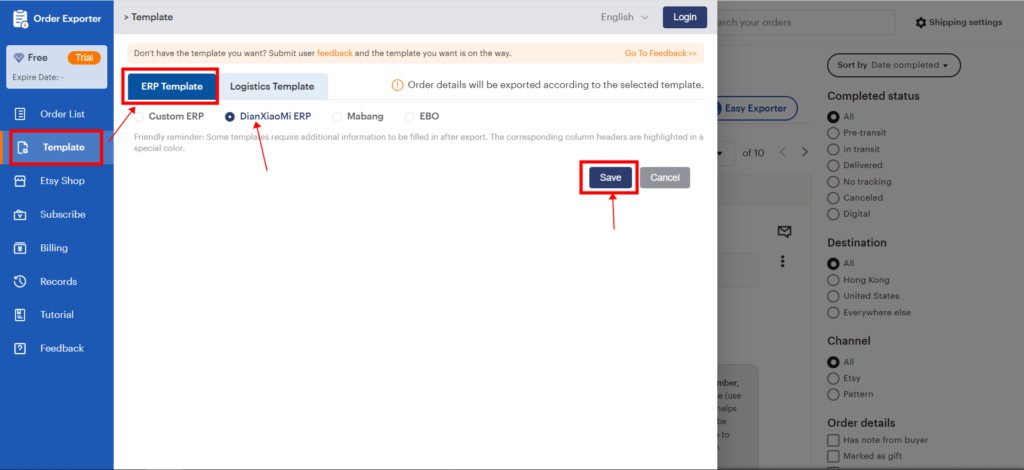
Step 4, select the orders to be exported, click the export button, wait a moment, and the order data will be exported.
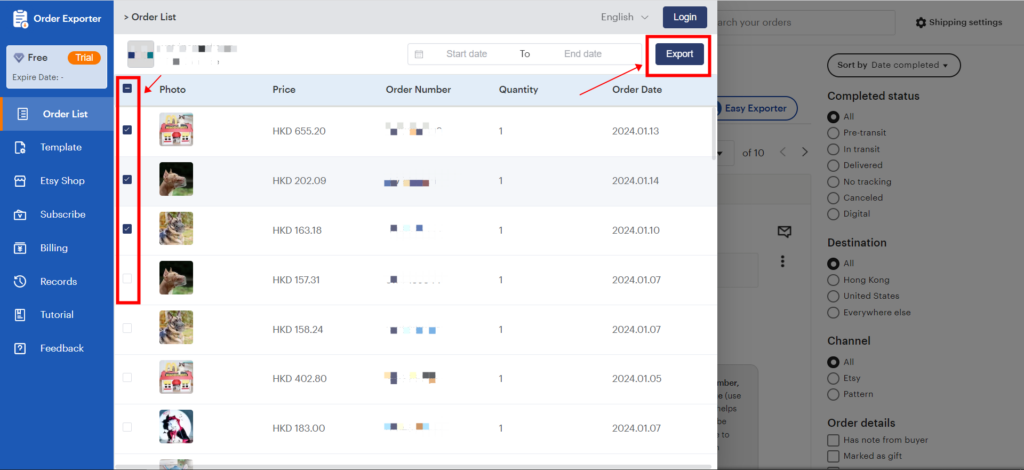
Whether you are a new Etsy seller or have been hustling in the field for a while, the intuitive design of "Order Exporter" makes it easy for you to get started and see its results. As such, the appearance of "Order Exporter" can not only enhance your control over Etsy shop orders but also more effectively develop your business.
In Conclusion
In essence, Etsy orders form a vital part of the platform, and understanding how Etsy orders work is crucial for sellers. The use of Esale-Order Exporter proves to be very beneficial for sellers to enhance their Etsy business. So, step up your Etsy selling game by effectively managing your orders. Time to maximize profits and expand your trade!

