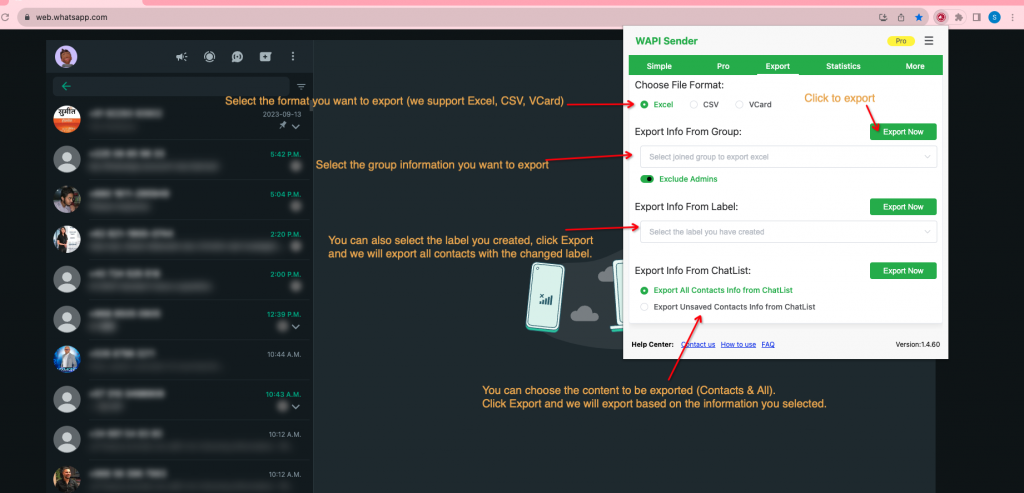Step 1: Click on the corner icon in the upper right corner of the browser

Step 2: Find the WAPI Sender plugin and pin it to your browser
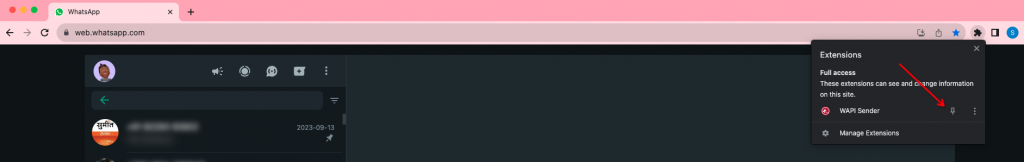
Step 3: Select the Export tab to select and export group information
- Select the format you want to export (we support Excel, CSV, VCard)
- Select the group information you want to export
- You can also select the label you created, click Export and we will export all contacts with the changed label.
- You can choose the content to be exported (Contacts & All). Click Export and we will export based on the information you selected.