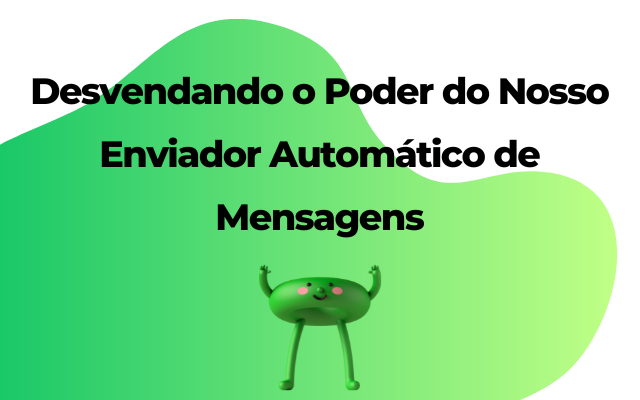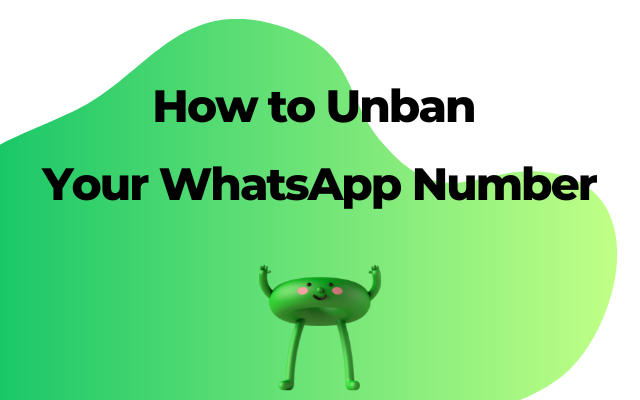In-Depth Review of 5 AI Headshot Generators Online

Hey there! Are you looking to get some cool, professional-looking photos for your website without breaking the bank? Well, you're in luck! Today, I'm going to share my experience with five different AI headshot generators that can help you create awesome photos for your online presence. Let's dive in!
What's the Deal with AI Headshots?
Before we get started, let's talk about what AI headshots are. AI stands for Artificial Intelligence, and AI headshots are computer-generated images of people's faces. It's like having a robot photographer take your picture!
Here's how it works:
- You upload some selfies to a website.
- The website uses fancy computer magic (AI) to create new photos of you that look professionally taken.
- You get a bunch of new photos to choose from!
The best part? It's way cheaper than hiring a professional photographer. Most AI headshot services cost between $10 and $30, and you can get anywhere from 50 to 120 photos. Pretty cool, right?
Now, I'll be honest - not all the photos will look amazing. In my experience, only about 10% of them will look enough like you to use. But since it's not too expensive, it's still worth trying, especially if you need photos for your coaching business or personal website.
How to Get the Best AI Headshots
Before we look at the different AI headshot generators, here are some tips to help you get the best results:
- Upload 10-20 different photos of yourself. These are called "seed photos" and help the AI understand what you look like.
- Choose photos where:
- You're looking straight at the camera
- The photo shows you from the shoulders up
- Your hands aren't near your face
- You're the only person in the photo
Here's a pro tip: If you have any professional photos, include them with your selfies. People who use a mix of professional and casual photos usually get better results!
The 5 AI Headshot Generators I Tried
Now, let's check out the five AI headshot generators I tested. I'll show you what I got from each one and share my thoughts.
1. HeadshotPro
What it's good for: Teams who want matching professional photos
Cost: $29 for 40 headshots
How long it takes: About 2 hours
My experience:
HeadshotPro is great for businesses that want all their employees to have similar-looking photos. It's easy to use, and you can choose specific backgrounds and outfits for everyone.
I had to upload 15 photos, and the website checked each one to make sure it would work well. This was a bit annoying, but it paid off in the end. The photos I got looked a lot like me, even getting my hairstyle and glasses right!
My verdict:
I was really happy with the results from HeadshotPro. The photos looked professional and actually like me. If you're part of a team that needs matching headshots, this could be a great option!
2. Supawork AI (100% Free)
What it's good for: Anyone who wants free AI headshots
Cost: 100% Free!
How long it takes: About 30 seconds
My experience:
The free AI professsional photo generator[URL to https://supawork.ai/ai-professional-headshot-generator], Supawork AI, is awesome because it's totally free! You only need to upload one photo, but more is better. Like HeadshotPro, you can choose backgrounds and outfits.
The photos I got looked a lot like me, which was great. They even got my hairstyle and glasses right.
My verdict:
I was super impressed with Supawork AI, especially considering it's free. The quality was really good, and it's so quick! This is a great option for anyone who needs professional-looking photos without spending any money.
3. AI Suitup
What it's good for: Individual professionals who need photos for resumes or LinkedIn
Cost: $20 for 100 headshots
How long it takes: 1-2 hours
My experience:
AI Suitup is aimed at individual professionals. You get a lot of photos (100) for a reasonable price. I had to upload 15 photos to start.
The results were okay, but not my favorite. The photos looked a bit artificial and made me look older than I am. They did get my hair and glasses mostly right, though.
My verdict:
AI Suitup is decent, but not the best. If you need a lot of photos for professional use and don't mind a slightly artificial look, it could work for you.
4. Try It On AI
What it's good for: Fun, trendy photos
Cost: $17 for 100 headshots
How long it takes: About 24 hours
My experience:
Try It On AI is popular on social media. The photos I got were okay, but not really what I'd use for my business. They made me look more glamorous than I usually do, and many had long hair or no glasses, which isn't my usual style.
Some photos were really bad - in one, I had 15 fingers! But it's not all bad news. My friend Krystal used Try It On AI and got some photos she really likes for her coaching practice.
My verdict:
Try It On AI seems better for fun, trendy photos rather than professional use. Also, you have to download each photo one by one, which is annoying.
5. Studioshot AI
What it's good for: Professional teams and individuals who want high-quality photos
Cost: Starts at $30 per person for 80 photos, gets cheaper for larger groups
How long it takes: About 2 days
My experience:
Studioshot AI was my favorite out of all the generators I tried. You can choose your photography style, including lighting and background. The photos I got actually looked like me, with my glasses and short hair.
One reason these might be the best is that Studioshot AI has real people who touch up the AI-generated images.
My verdict:
If you want the highest quality AI headshots and don't mind waiting a couple of days, Studioshot AI is the way to go. The results were fantastic!
After trying out these five AI headshot generators, I have to say that Supawork AI - Free AI Headshot Generator[URL to https://supawork.ai/ai-professional-headshot-generator] really impressed me. It's 100% free, which is amazing, and the quality of the AI professional photo was surprisingly good. It's quick, easy to use, and gives you professional-looking photos without any cost.
That said, if you're willing to spend a bit of money and wait a couple of days, Studioshot AI gave me the best overall results. The photos looked the most natural and professional.
Remember, AI headshot generators can be a great tool, especially if you're on a budget or need photos quickly. But they're not perfect, and you might need to generate quite a few to get some you really like.
Whether you choose a free option like Supawork AI or invest in a paid service like Studioshot AI, these tools can help you get the professional-looking photos you need for your website or social media profiles. Give them a try and see what works best for you!
Frequently Asked Questions (FAQ)
1. Are AI-generated headshots as good as professional photographs?
While AI headshots have improved a lot, they're not quite at the level of a skilled professional photographer. However, they can be a good alternative if you're on a budget or need photos quickly.
2. How many photos should I upload to get the best results?
Most AI headshot generators recommend uploading 10-20 photos for the best results. Make sure to include a variety of angles and expressions.
3. Can I use AI-generated headshots for my LinkedIn profile or company website?
Yes, you can use AI-generated headshots for professional purposes. Just make sure to choose photos that look natural and represent you accurately.
4. How long does it take to get AI-generated headshots?
The time varies depending on the service. Some, like Supawork AI, can generate photos in seconds, while others might take a day or two.
5. Are there any free AI headshot generators?
Yes! Supawork AI offers 100% free AI headshots with surprisingly good quality.
6. What should I do if I'm not happy with my AI-generated headshots?
If you're not satisfied with the results, try uploading different seed photos or using a different AI headshot generator. Remember, you often need to generate many photos to find a few you really like.